TALLY ERP 9 With GST TRAINING Training
Rated #1 recoginized as the top institute for TALLY ERP 9 With GST TRAINING Training

Live Instructor LED Online Training
Learn from One to One Interaction
Class room Training from Certified Experts
We are the No #1 Training institute because of our commitment to providing industry-leading education, Hands-on experience and expert instructors provided for TALLY ERP 9 With GST TRAINING Training . Our courses are designed to equip students with the skills and knowledge needed to excel in the real world, and our team of experienced professionals ensures that each student receives the highest quality training. With a proven track record of success and a strong focus on practical application, we consistently deliver results that help our students stand out in the competitive job market.
Toppers Training provide you a thorough understanding and practical experience, Delivered by industry professionals with over 15 years of expertise in TALLY ERP 9 With GST TRAINING Training .
- No.1 Top-rated TALLY ERP 9 With GST TRAINING Training.
- Enjoy Unlimited Interview Arrangements with Top MNCs.
- Best Curriculum at Affordable Costs with 100% Placement.
- Over 200+ Employing Clients and Over 32000+ Trained Learners.
- TALLY ERP 9 With GST TRAINING Training, Learn from Certified Experts With Over 15+ Years Experience.
- TALLY ERP 9 With GST TRAINING Training offered starting from ₹5000/- based on your customized syllabus.
- Toppers Training Institute offers TALLY ERP 9 With GST TRAINING Training students one-on-one interaction with trainers, ensuring personalized attention and a tailored learning experience.
- Join TALLY ERP 9 With GST TRAINING Training interactive sessions and accelerate your Journey – Enroll Your Name Now!


Case Studies and Projects
18+

Hours of Training
22+

Placement Assurance
100%

Expert Support
24/7
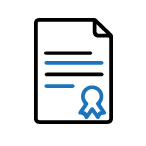
Certification
Yes

Skill Level
All

Language
All

Support & Access
Life Time
Our Top Placement Companies




Boost Your Career with Our TALLY ERP 9 With GST TRAINING Training
Course Objectives
Day1
- Revision of Basic Accounting Concepts and Rules of Accounting
- Practice of Journal Entry by an example
- Start Tally
- Company Info Menu
- How to select company?
- How to Shut Company ?
- How to Create Company?
- How to alter company and its details?
- How to give Tally password and alter it
- Types of Voucher Entry in Tally and Its Function keys
- Use of Masters-How to Create Ledgers ?
- Groups of ledgers
- Account info- How to enter Voucher entries
Day2
- Accounting Voucher – Purchase voucher entry , Receipt voucher entry, Journal voucher entry Contra voucher entry, Sale Voucher entry, Payment Voucher entry
- Display of Reports –
- Accounting reports-
- Trial Balance
- Profit & Loss
- Balance Sheet
- Day book
- How to activate Functions in accounts info Menu ?
- How to Create Group Company ?
- How to apply Security Control ?
- How to Split company data ?
- How to take Backup ?
- How to restore Backup ?
- How to use Tally Audit Feature?
Day3
- Create Masters for Inventory to keep stock details
- How to set up stock Groups ?
- How to create Stock Items ?
- How to create Units of measurement ?
- Types of Inventory Entry- Invoice and voucher
- Create Purchase and Sale entry with Inventory details
- Inventory Reports-
- Stock Summary
- Sales Register
- Purchase Register
- Stock query report
Day 4
- F-11 Features
- How to use Accounting features
- How to use Inventory features
- Start with Inventory features first-
- Stock category-Category wise report
- Use of multiple godowns
- Stock transfer entry between godowns
- Physical stock entry
- Separate Actual and Billed quantity
- Allow zero valued entry
Day5
- Integrate Accounts and Inventory
- Batch-wise Details
- Manufacturing and expiry date
- Aging analysis Report to see expired batch
- Types of Discount- Trade and Cash
Day6
- Debit note voucher entry
- Credit note voucher entry
- Order Voucher- Purchase order entry and Sales order entry
- Sale/Purchase order outstanding
- Reorder Status
- Invoice
Day7
- Purchase Management-
- Track Additional Cost of Purchase
- Movement Analysis Report
- Sales Management-
- Multiple price level
Day8
- Use of Tracking Number
- Receipt note entry
- Delivery note entry
- Rejection out entry
- Rejection in entry
- Purchase / Sales Bill pending
Day9
- Manufacturing Journal entry
- BOM- Bill of Material
- POS- Point of Sale entry
Day10
- Accounting Features
- Outstanding Management
- Bill wise details- use of Invoice number
- Bills Receivable and Payable Report
- How to set credit limits
- Interest calculation
Day11
- Use of Multiple currency
- Forex Gain/loss Adjustment
- How to create cost categories & Cost centres
Day12
- How to configure check printing
- How to do Bank reconciliation
- Maintain Budget and controls
Day13
- Maintain reversing journal and optional vouchers
- Memorandum and postdated vouchers
- Maintain multiple mailing details and company logo etc
Day14
- How to Enabling payroll in Tally
- How to generate pay slip
- How to create Payroll Masters
- How to Pass Payroll Voucher Entry
- How to view Statements of Payroll
- How to view Attendance Reports
- How to view Payroll Statutory Reports
- Payroll Statutory Computation
Day15
- Employees Provident Fund(EPF)
- Reports Employee State Insurance(ESI)
- Overtime
- Gratuity
- Reimbursement to employees
- Loan and advance etc
- Payroll Reports- Pay Slips, Salary Register ,PF Challan, ESI Challan etc
Day16
- F12- Configuration Menu
- How to fill up country detail
- How to change styles of dates
- How to use other options
- How to set financial Year
- How to use general configuration and Numeric symbols
- Printing configuration
- Email configuration
- Data configuration
- How to copy or paste Tally file
Day17
- F11-Taxation features
- What is TDS?
- How to prepare and issue of TDS certificate
- How to do filling E-TDS return
- What is nature of TDS related payments?
- Deductee Types
- How to create TDS masters
- How to Pass TDS voucher entries and Transactions
- How to do pass TDS on expenses (General entries)
- How to do accounting multiple expenses & deducting letter
- How to do TDS on advance payments
- How to do adjusting advances against the bill
- How to do changes in TDS percentage computation
- TDS Challan Reconciliation
- TDS outstanding
- Form 26, Annexure to 26 ,Form 27
Day18
- What is GST
- SGST/ CGST/ IGST
- How to register for GST
- When to pay Tax
- ITC
- E-way bill
- Who needs to File GST Return ?
Day19
- GST Account Creation
- Voucher Entry of GST with different rates
- HSN Code classifications
- GST Tax Classification
- Various classifications of Goods & services
- Payments of GST
- Filling of Challan GST
- GST Return Like GST R1 , GST R2 , GST R3
Day20
- What is TCS
- Form 27EQ
- TCS outstanding
- Challan reconciliation
- Excise
Day21
- Utilities
- Import of data
- Banking
- Side buttons when see reports
- Revision of all syllabus
![]()
Classroom Batch Training
![]()
One To One Training
![]()
Online Training
![]()
Customized Training

Other Categories Placements
Non-IT to IT (Career Transition)
2371+
Diploma Candidates
2536+
Non-Engineering Students (Arts & Science)
2369+
Engineering Students
2453+
CTC Greater than 5 LPA
3654+
Academic Percentage Less than 60%
1256+
Career Break / Gap Students
2654+
Need customized curriculum ? Talk to Advisor
Have An Queries? Ask our Experts
Help me to Choose a Course.

Key Features:
 40+ Hours Course Duration
40+ Hours Course Duration
 100% Job Oriented Training
100% Job Oriented Training
 Industry Expert Faculties
Industry Expert Faculties
 Free Demo Class Available
Free Demo Class Available
 Completed 500+ Batches
Completed 500+ Batches
 Certification Guidance
Certification Guidance
Authorized Partners:
TOPPERS TRAINING INSTITUTE PVT LTD is the unique Authorised Oracle Partner, Authorised Microsoft Partner, Authorised Pearson Vue Exam Center, Authorised PSI Exam Center, Authorised Partner Of AWS .





FREE Lifetime Access
Access Your Lifetime student's Portal, You will get Study Materials, Videos, Recorded Section & Top MNC interview Questions.
Need Job Support ?
This is How TOPPERS TRAINING Students Prepare for Better Jobs
 Course Completion
Course Completion

Internship and Practical Experience
Gain invaluable hands-on experience through our TALLY ERP 9 With GST TRAINING Training, where theoretical knowledge meets practical application. Elevate your skills, expand your network, and pave the way for a successful career journey.

Hands On Projects
TALLY ERP 9 With GST TRAINING Training, Experienced in leading hands-on projects, applying technical skills to drive successful outcomes. Proficient in project management and collaboration to ensure effective execution and delivery.

Resume Preparation
Expertise in developing standout resumes that effectively showcase your skills, experience, and achievements, maximizing your chances of securing interviews and advancing your career goals with TALLY ERP 9 With GST TRAINING Training.
 Interview Preparation
Interview Preparation
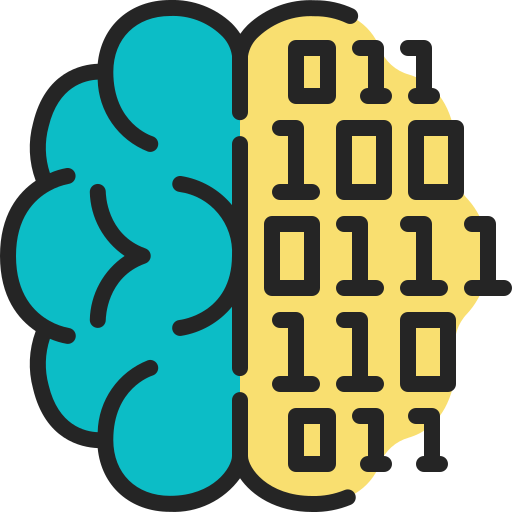
Apptitude and Technical skills
TALLY ERP 9 With GST TRAINING Training, Develop your aptitude and technical prowess with our comprehensive programs. Master essential skills, stay ahead of industry trends, and unlock new opportunities for professional growth and success.
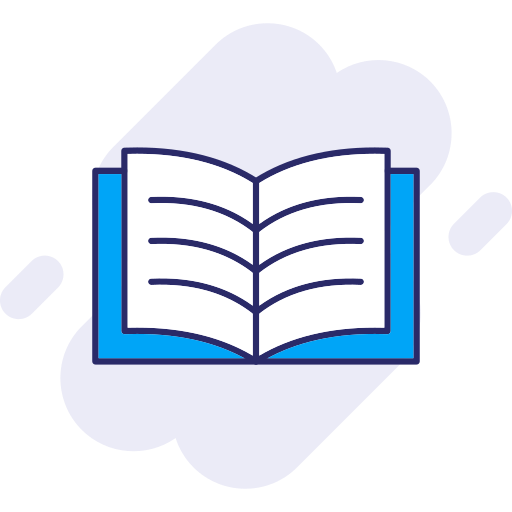
Mock Interview
TALLY ERP 9 With GST TRAINING Training, Hone your interview skills with our realistic mock interview sessions tailored to your desired role. Gain confidence, refine your responses, and secure your dream job.

Group Discussion
TALLY ERP 9 With GST TRAINING Training, Engage in dynamic group discussions to enhance communication, teamwork, and critical thinking skills. Cultivate confidence and articulate your ideas effectively in a collaborative setting.
 Placement
Placement

Until You Get a Job in Top MNC
TALLY ERP 9 With GST TRAINING Training, Persevere until you secure a position in a top-tier MNC, where your expertise is valued, and your career aspirations are fulfilled. Stay focused, determined, and relentless in your pursuit of success.
TALLY ERP 9 With GST TRAINING Training, Acquire Industry-Recognized Certification
TALLY ERP 9 With GST TRAINING Training Certification is highly regarded by major international enterprises worldwide. This Certification verifies your theoretical understanding and practical abilities, regardless of your level of experience. Your prospects of obtaining prestigious positions in leading global businesses are increased by the Certification.
TALLY ERP 9 With GST TRAINING Training, which is highly regarded and improves your portfolio. After successfully completing our training program and hands-on exercises, certification is granted, guaranteeing proficiency.

Complete Your Course
A downloadable Certificate in PDF format, immediately available to you when you complete your Course
Get Certified
a physical version of your officially branded and security-marked Certificate.
Corporate Training
TALLY ERP 9 With GST TRAINING Training, If you want to provide your employees with an Emerging Technology experience, we are here to help!

TALLY ERP 9 With GST TRAINING Training, If you want to provide your employees with an emerging technological experience, we can assist!
3 - 4
10%
5 - 9
15%
10+
25%

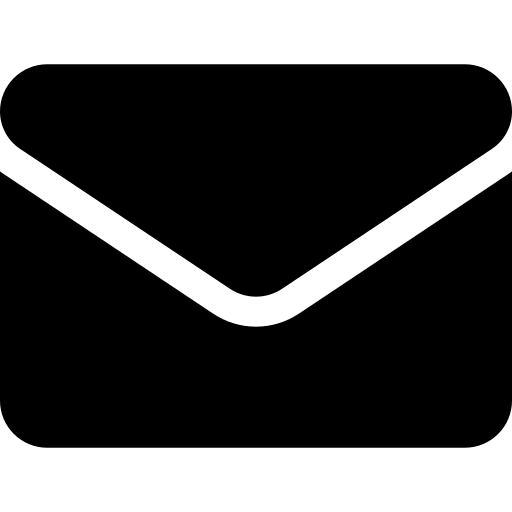 Corporate Training
Corporate Training