WEB DESIGNING TRAINING Training
Rated #1 recoginized as the top institute for WEB DESIGNING TRAINING Training

Live Instructor LED Online Training
Learn from One to One Interaction
Class room Training from Certified Experts
We are the No #1 Training institute because of our commitment to providing industry-leading education, Hands-on experience and expert instructors provided for WEB DESIGNING TRAINING Training . Our courses are designed to equip students with the skills and knowledge needed to excel in the real world, and our team of experienced professionals ensures that each student receives the highest quality training. With a proven track record of success and a strong focus on practical application, we consistently deliver results that help our students stand out in the competitive job market.
Toppers Training provide you a thorough understanding and practical experience, Delivered by industry professionals with over 15 years of expertise in WEB DESIGNING TRAINING Training .
- No.1 Top-rated WEB DESIGNING TRAINING Training.
- Enjoy Unlimited Interview Arrangements with Top MNCs.
- Best Curriculum at Affordable Costs with 100% Placement.
- Over 200+ Employing Clients and Over 32000+ Trained Learners.
- WEB DESIGNING TRAINING Training, Learn from Certified Experts With Over 15+ Years Experience.
- WEB DESIGNING TRAINING Training offered starting from ₹5000/- based on your customized syllabus.
- Toppers Training Institute offers WEB DESIGNING TRAINING Training students one-on-one interaction with trainers, ensuring personalized attention and a tailored learning experience.
- Join WEB DESIGNING TRAINING Training interactive sessions and accelerate your Journey – Enroll Your Name Now!


Case Studies and Projects
18+

Hours of Training
22+

Placement Assurance
100%

Expert Support
24/7
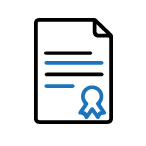
Certification
Yes

Skill Level
All

Language
All

Support & Access
Life Time
Our Top Placement Companies




Boost Your Career with Our WEB DESIGNING TRAINING Training
Course Objectives
Introduction
What is Website
What is Webpages
Type of website
Domain
Web Hosting
Namespace and DOCTYPE
What is HTML
HTML Syntax
HTML Elements
Head
Title
Favicon
Metatag
Body
Paragraph
p…../p
Align
HTML-Anchor
a…./a
href
Target
Title
Named Anchor
Image With Link
Link Colors
HTML-List
Unordered List
Ordered List
Definition List
HTML-pre
HTML-Quotes
HTML-blockquote
HTML-abbr
HTML-Address
HTML-Comments
Text
Heading Tags
h1…../h1
h2……/h2
h3……/h3
h4……/h4
h5……/h5
h6……/h6
Text Formatting
b…../b
i……/i
strong……/strong
em……/em
strikethrough……/strikethrough
del……/del
small…../small
big……/big
code……/code
sub……/sub
sup……/sup
Empty Tag
Hr
br
HTML-Table
table…./table
tr…./tr
td…./td
th…./th
Width & Height
V-align
Caption
Cellpadding
Cellspacing
Colspan
Rowspan
Bgcolor
Background
Frame
Background
Bgcolor
Background-image
HTML Entities
copy
nbsp
beta
gamma
dollar
& Many more…
HTML-Image
img…./img
Src
Width & Height
Border
Align
Alt
Title
Hspace
Vspace
HTML-Marquee
marquee…./marquee
Direction
Loop
Scrollamount
Bgcolor
Width & Height
Behavior
Image with marquee
Vspace
Hspace
Nested Marquee
Frame
frameset…./frameset
frame…./frame
src
Frameborder
Noresize
Cols
Rows
_parent
iFrame
iframe…./iframe
src
Frameborder
Width & Height
HTML-Form
form…./form
Action
Method
Enctype
Input type
Text
Password
Type of Button
Type of Method
Selection Technique
Textarea
Legend & Field set
Hidden Form Control
HTML-Block & Inline Element
div
span
CSS
Introduction
What is CSS
Type of CSS
CSS Syntax
CSS Rules
Color value
CSS measurements
CSS Selector
ID
Class
Single Elements
Multiple Elements
All Elements
Specific Element by ID
Specific Element by Class
Child Selector
Descendant Selector
Adjacent sibling selectors
General sibling selectors
Background Property
Background-color
Background-image
Background-repeat
Background-position
Background attachment
Font Property
Font-family
Font-style
Font-variant
Font-weight
Font-size
Color
Direction
Letter-spacing
Word Spacing
Text-Indent
Text-align
Vertical-align
Text-decoration
Text-transform
White-space
Line-height
Box Model
Border
Margins
Padding
Outline
Table Property
Border-collapse
Caption-side
Border-spacing
Empty-cells
Width and height
Text-align
Vertical-align
Background-color
List Property
list-style-type
list-style-position
list-style-image
Floating Element
Left
Right
None
Links CSS and Pseudo-class
:link
:visited;
:hover
:active
Clear Property
Cursors
CSS-Display
Blcok
Inline
Inline-block
None
Position
Static
Fixed
Relative
Absolute
CSS-Layer
z-index
ImageOpacity
CSS Overflow
Visible
Hidden
Scroll
JAVASCRIPT
Introduction
What is javascript
Advantages of javascript
Why learn javascript
Uses of Javascript
What is validation
Client-side validation
Server-side validation
Type of Javascript
Javascript Syntax
Output Function
Document.write
Window.alert
Variable
Operator
Artithmetic Operators
Assignment Operators
Comparison Operators
Logical/Boolean Operators
String Operators
Conditioinal Statement
If
If…else
If…else if…else
Switch
Looping Statement
Do..while
While
For
Nested for
Function
What is function
Function without parameter
Function with parameter
Return Statement
Local variable
Global variable
Array
What is Array
Syntax of Array
Length
Concat()
Push & pop
Shift & Unshift
Dialog Boxes
Alert
Confirmation
Prompt
Event
Onclick
Ondblclick
Onfocus
Onblur
Onchange
Onselect
Onmouseover
Onmouseout
Onsubmit
Onreset
Onload
Page Print
Window.print
Page Redirection
[removed]
Object
String Object
Date Object
Math Object
Window Object
Navigator Object
Image Object
DOM
What is DOM
Methods of document object
getElementById()
getElementsByName()
getElementsByTagName()
getElementsByClassName()
Form Validation
PHOTOSHOP
Introduction
About Photoshop
Pixels and Vector Images
User interface
Creating new workspace
Opening existing workspace
Closing workspace
Exploring Toolbox
Working with Selection
Moving a selected area
Using Rectangular marquee tool, Elliptical marquee tool
Selecting with the lasso tools
Using the quick selection tool
Using the magic wand tool
Resizing & cropping Images:
Understanding Pixels & Resolution
Adjusting Images size
Cropping an Image
Adjusting Canvas Size and Canvas Rotation
Working with Rulers, Guides
Panting In Photoshop
Using the Brush tool
Working with color and Swatches
Using Gradients
Working with Brushes
Using the Pencil & Eraser tools
Vector Image Creation in Photoshop
Using the Pen tool
Pen tool modifier Keys
Path Selection
Modifying paths
Creating Vector Shapes
Creating Custom Shapes
Working with Text
Text Layers
Creating & Modifying Text
Styling texts
Character & Paragraph Adjustment
Creating path outlines from text
Wrapping text
Photo Retouching
Spot healing brush tool
Patch and Healing brush tool
The Red eye tool
Color Replacement tool
The Clone stamp & Pattern stamp tools
The history brush tool & art history brush tool
Using Blur, Sharpen, Smudge tool
Using Dodge, Burn, Sponge tool
Working with Layers
Understanding the Background Layer
Creating, Selecting, Deleting Layers
Locking & Merging Layers
Copying layers, Duplicate Layers & Layers style
Filling & Grouping Layers
Blending Modes, Opacity & Fill
>Working Adjustment Layers
Levels, Auto Levels, Auto Contrast
Change the brightness or contrast of Image etc…
Creating Special Effect
Working with Photoshop Filter
Smart Filter
Creating Text effect
Creating Effect on Image
Importing & Exporting Images
Saving with Different File Format
Saving for Web & Devices
Printing option
Assignment
COREL DRAW
Introduction
About Corel Draw
The User Interface
Creating a New Document
Opening a Existing Document
Working With Templates
Layout
Import
Export
Corel Draw Layout
Insert Page
Delete Page
Rename Page
Page Setup
Page Background
Working with Curves
Free Hand Tool
Bezier Tool
Pen Tool
Polyline Tool
Artistic Media Tool
3-Point Curve Tool
Shape Tool
Tools
pick tool
Smudge Brush
Roughen Brush
Free Transform Tool
Using the magic wand tool
crop tool
Hand Tool
text tool
freehand tool
rectangular tool
Interactive tool
Eyedropper tool
outline tool
Fill tool
Interactive Fill tool
Selecting fill and outline color
Working with Shape & Object
Drawing Rectangle
Drawing Circle
Drawing Polygon
Creating Star
Working with Basic shape, Arrows, Flowchart Shape, Banner Shape
Working with Text & Line
Formatting Text
Formatting Paragraph
Changing Shape of the Text
Working With Lines
Interactive Tool
Blending tool
Contouring the Object
Distorting Objects
Envelope tool
Extruding of the Object
Drop Shadow
Applying Transparency Effect
Working with Bitmaps
Converting Objects to Bitmap
3D Effect
Art Effect
Blur Effect
Color Transformation Effect
Contour Effect
Creative Effect
Distort Effect
Noise Effect
Arranging Object
Transforming Object
Align & Distribute Object
Ordering Object
Locking & Unlocking Object
Shaping Object
Assignment
ILLUSTRATOR
Introduction
Introduction to Adobe Illustrator
Illustrator UI
Creating new workspace
Saving & Closing workspace
Customize the Workspace
Selecting Objectt
Selection Tool, Direct Selection Tool
Group Selection Tool
Magic Wand Tool, Lasso Tool
Creating and Editing Shapes
Working with basic shapes
Creating Ellipse And Polygon
Changing Stroke width and alignment
Editing shapes
Using Live Trace
Transforming Object
Working with art board
Scaling , Reflecting, Rotating and Shearing Object
Working with Rulers and Guides
Working with path Finder And Shapes Mode
Drawing and Painting
Using Pen Tool, Pencil And Brush Tool
Drawing Curves, Editing Path
Using Color Mode, Live Paint & Gradients
Working with Brushes
Using Calligraphic Brushes
Editing a brush
Using Symbol Tool
Working with Layers
Creating Layers
Moving objects and layers
Creating clipping masks
Merging Layers
Working with Text
Changing font size And colort
Using Style
Wrapping Text
Text on a Path
Creating Outlines
Wrapping text around an Object
Pathfinder & Shape Mode
Add, Subtract, Intersect, Exclude, Divide, Trim, Merge, Crop, Outline & Minus Back
Graphics style and Effects
Using And Editing Effects
Creating And Saving Graphics Style
Applying Photoshop Effects
Applying Illustrator Effect
Working with Graph Tool
Column Graph
Stacked Column Graph
Bar Graph
Stacked Bar Graph
Line Graph
Scatter Graph
Area Graph
Pie Graph
Radar Graph
Assignment
DREAMWEAVER
Customizing Your Workspace
Touring the workspace
Switching and splitting views
Working with panels
Selecting a workspace layout
Adjusting toolbars
Using the Property inspector
Getting a Quick Start
Defining a Dreamweaver site
Using the Welcome screen
Selecting a CSS layout
Saving a page
Modifying the page title
Changing headings
Inserting text
Inserting images
Selecting and modifying CSS styles
Adjusting text fonts, colors, and sizes
Using the Property inspector
Previewing a page in Live view
Previewing pages in a browser
Creating a Page Layout
Web design basics
Working with thumbnails and wireframes
Previewing your completed file
Modifying an existing CSS layout
Adding a background image to the header
Inserting new
Modifying the page width and background color
Modifying existing content and formatting
Inserting an image placeholder
inserting placeholder text
Modifying the footer
Checking browser compatibility
Working with Text, Lists, and Tables
Previewing a completed file
Importing text
Creating headings
Creating lists
Creating text indents
Creating and styling tables
Spell checking web pages
Finding and replacing text
Working with Navigation
Hyperlink basics
Previewing your completed file
Creating internal hyperlinks
Creating an image-based link
Creating an external link
Setting up e-mail links
Targeting page elements
Inserting Spry menu bars
Inserting Spry menus as Library items
Checking your page
Working with Forms
Previewing a completed file
Learning about forms
Adding a form to a page
Inserting text form elementst
Inserting checkboxes
Creating radio buttons
Working with lists
Adding a submit button
Specifying a form action
Emailing form data
Styling forms
Arranging Object
Transforming Object
Align & Distribute Object
Ordering Object
Locking & Unlocking Object
Shaping Object
PSD to HTML Conversion
Project
![]()
Classroom Batch Training
![]()
One To One Training
![]()
Online Training
![]()
Customized Training

Other Categories Placements
Non-IT to IT (Career Transition)
2371+
Diploma Candidates
2536+
Non-Engineering Students (Arts & Science)
2369+
Engineering Students
2453+
CTC Greater than 5 LPA
3654+
Academic Percentage Less than 60%
1256+
Career Break / Gap Students
2654+
Need customized curriculum ? Talk to Advisor
Have An Queries? Ask our Experts
Help me to Choose a Course.

Key Features:
 40+ Hours Course Duration
40+ Hours Course Duration
 100% Job Oriented Training
100% Job Oriented Training
 Industry Expert Faculties
Industry Expert Faculties
 Free Demo Class Available
Free Demo Class Available
 Completed 500+ Batches
Completed 500+ Batches
 Certification Guidance
Certification Guidance
Authorized Partners:
TOPPERS TRAINING INSTITUTE PVT LTD is the unique Authorised Oracle Partner, Authorised Microsoft Partner, Authorised Pearson Vue Exam Center, Authorised PSI Exam Center, Authorised Partner Of AWS .





FREE Lifetime Access
Access Your Lifetime student's Portal, You will get Study Materials, Videos, Recorded Section & Top MNC interview Questions.
Need Job Support ?
This is How TOPPERS TRAINING Students Prepare for Better Jobs
 Course Completion
Course Completion

Internship and Practical Experience
Gain invaluable hands-on experience through our WEB DESIGNING TRAINING Training, where theoretical knowledge meets practical application. Elevate your skills, expand your network, and pave the way for a successful career journey.

Hands On Projects
WEB DESIGNING TRAINING Training, Experienced in leading hands-on projects, applying technical skills to drive successful outcomes. Proficient in project management and collaboration to ensure effective execution and delivery.

Resume Preparation
Expertise in developing standout resumes that effectively showcase your skills, experience, and achievements, maximizing your chances of securing interviews and advancing your career goals with WEB DESIGNING TRAINING Training.
 Interview Preparation
Interview Preparation
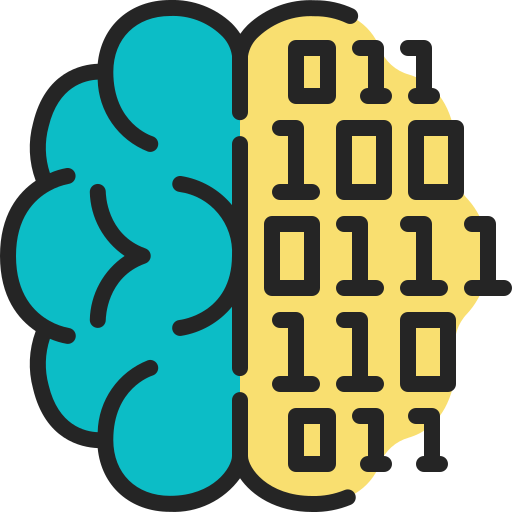
Apptitude and Technical skills
WEB DESIGNING TRAINING Training, Develop your aptitude and technical prowess with our comprehensive programs. Master essential skills, stay ahead of industry trends, and unlock new opportunities for professional growth and success.
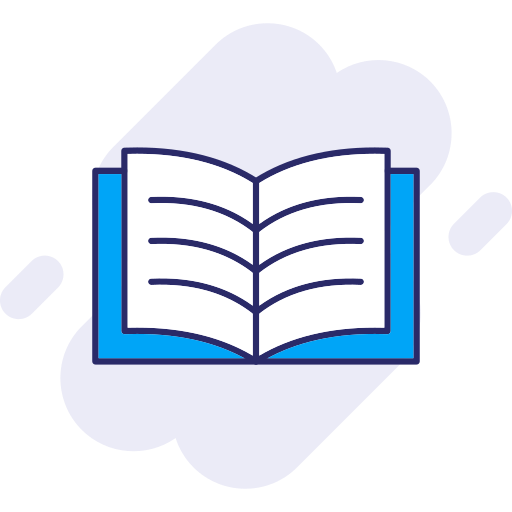
Mock Interview
WEB DESIGNING TRAINING Training, Hone your interview skills with our realistic mock interview sessions tailored to your desired role. Gain confidence, refine your responses, and secure your dream job.

Group Discussion
WEB DESIGNING TRAINING Training, Engage in dynamic group discussions to enhance communication, teamwork, and critical thinking skills. Cultivate confidence and articulate your ideas effectively in a collaborative setting.
 Placement
Placement

Until You Get a Job in Top MNC
WEB DESIGNING TRAINING Training, Persevere until you secure a position in a top-tier MNC, where your expertise is valued, and your career aspirations are fulfilled. Stay focused, determined, and relentless in your pursuit of success.
WEB DESIGNING TRAINING Training, Acquire Industry-Recognized Certification
WEB DESIGNING TRAINING Training Certification is highly regarded by major international enterprises worldwide. This Certification verifies your theoretical understanding and practical abilities, regardless of your level of experience. Your prospects of obtaining prestigious positions in leading global businesses are increased by the Certification.
WEB DESIGNING TRAINING Training, which is highly regarded and improves your portfolio. After successfully completing our training program and hands-on exercises, certification is granted, guaranteeing proficiency.

Complete Your Course
A downloadable Certificate in PDF format, immediately available to you when you complete your Course
Get Certified
a physical version of your officially branded and security-marked Certificate.
Corporate Training
WEB DESIGNING TRAINING Training, If you want to provide your employees with an Emerging Technology experience, we are here to help!

WEB DESIGNING TRAINING Training, If you want to provide your employees with an emerging technological experience, we can assist!
3 - 4
10%
5 - 9
15%
10+
25%

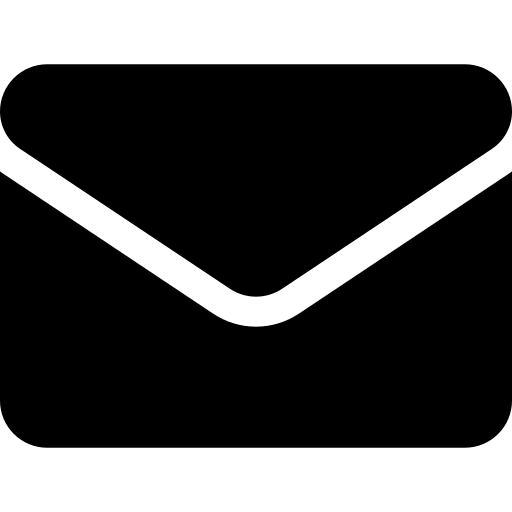 Corporate Training
Corporate Training